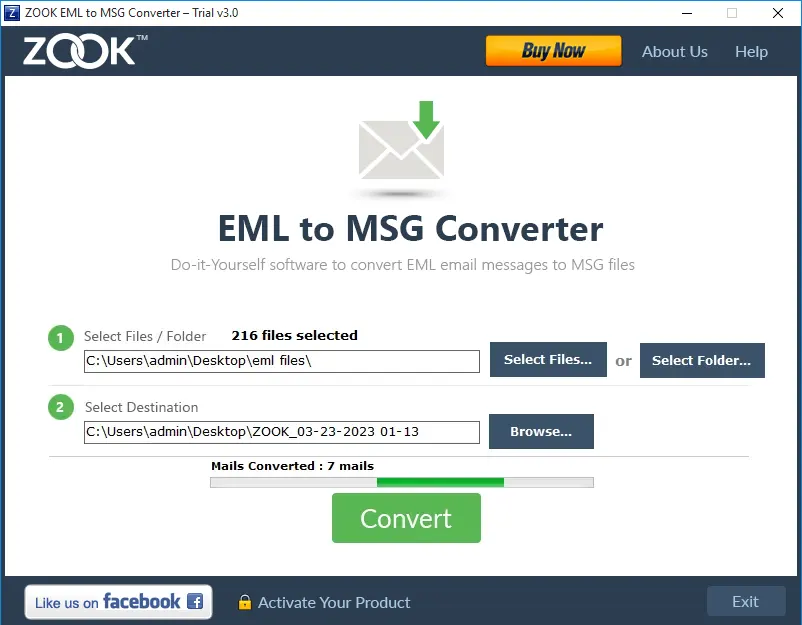I am currently working on migrating a large collection of emails saved in EML format to MSG format for better compatibility with Microsoft Outlook. However, I want to make sure that during the conversion process, no important email metadata is lost or corrupted.
Could anyone recommend a reliable EML to MSG Converter tool that can handle bulk conversion efficiently? Also, if you have any tips or guidance on how to use the tool properly, that would be really helpful.
Could anyone recommend a reliable EML to MSG Converter tool that can handle bulk conversion efficiently? Also, if you have any tips or guidance on how to use the tool properly, that would be really helpful.